Top 10 electronic signature apps for Windows
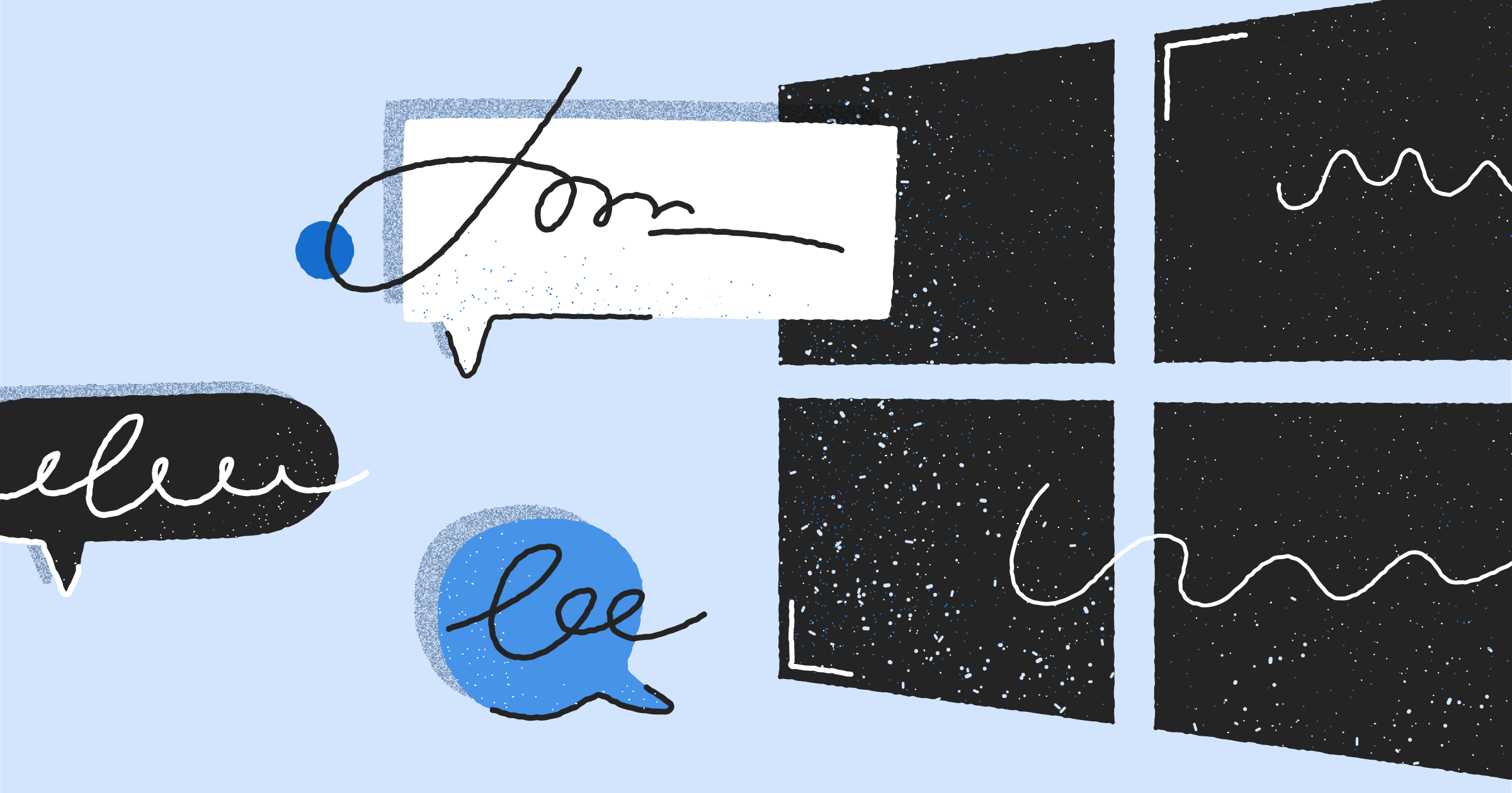
Document management can feel overwhelming. This is especially true when you need to wait for a client’s signature to move on to your next task.
E-signature technology was created for just this reason. With only a few clicks, you can get contracts, agreements, and other vital documents legally signed by your client in minutes.
When you evaluate an electronic signature app for Windows, consider how you’ll use it. Common options include document management, creation, and editing features. Other apps and platforms focus primarily on e-signatures and don’t offer many additional features.
Windows users have many effective options for capturing digital signatures on essential documents:
DocuSign
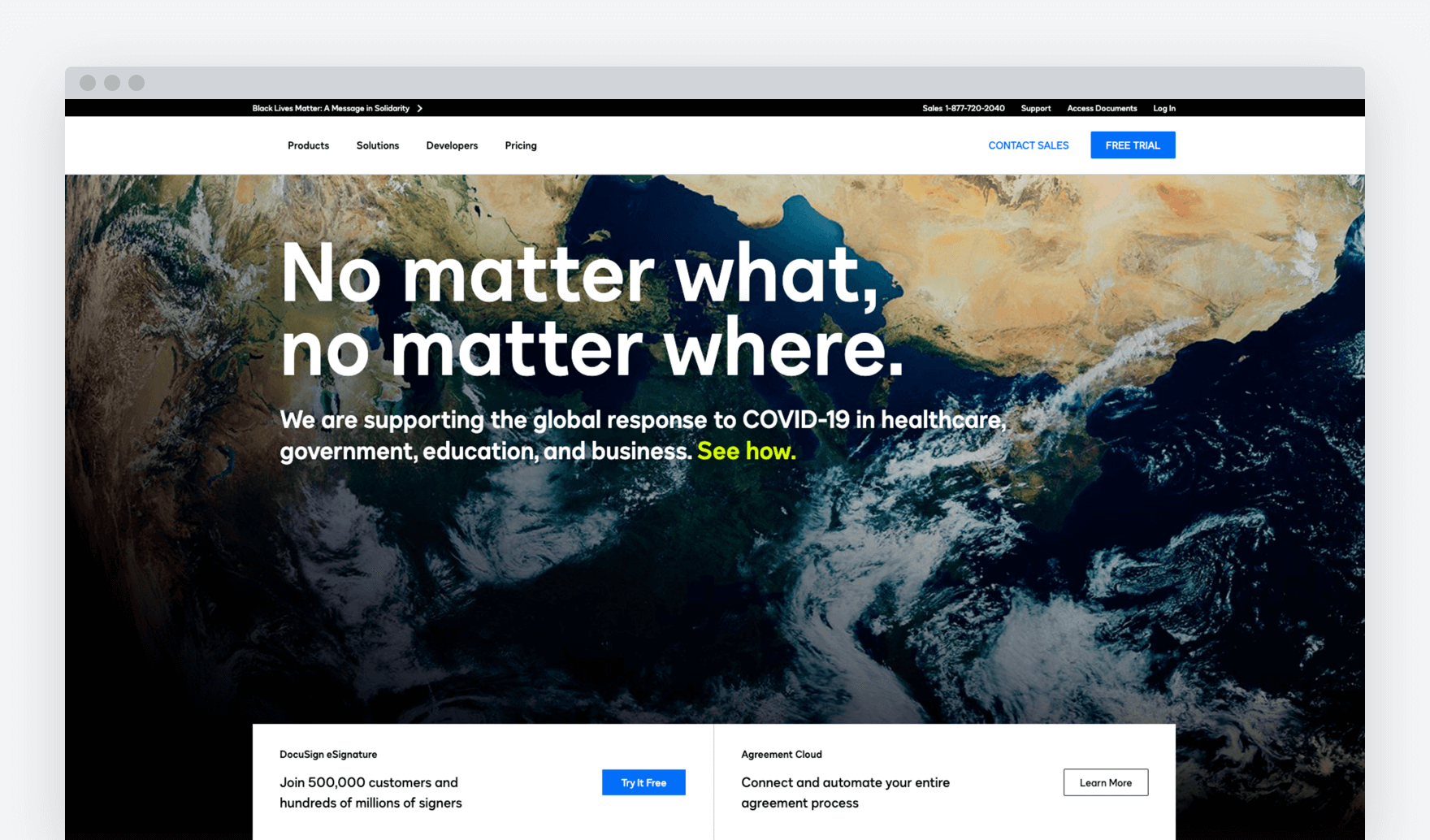
Cost: Three annually-billed tiers: Individual ($10 per month), Standard ($25 per month), Business Pro ($40 per month). Month-to-month billing is an option for a higher rate.
If you only need to sign documents, you can sign up for a free basic DocuSign account.
Support Options: Email, phone, ticket, chat.
Free Trial: Yes, 30 days.
Description:
DocuSign is one of the most prominent e-signature apps. The company claims to support more than 250,000 companies and 100 million users worldwide. The service promises to replace printing, faxing, scanning, and overnight paperwork deliveries.
DocuSign makes it simple to collect and send electronic signatures. Signers can use a computer, tablet, or smartphone. DocuSign boasts more than 350 native integrations, so there’s a good chance it will work with whatever software you’re currently using.
DocuSign’s intuitive centralized dashboard is a nice benefit. You can manage all your signed and unsigned documents here: proposals, invoices, budgets, purchase orders, and so on.
Choosing DocuSign for your e-signature needs may seem like the natural choice, but there are a few potential drawbacks to consider. One frequent complaint is that you cannot edit portions of documents after you’ve sent them. You’ll need to start over from scratch.
At this point, DocuSign is not the most competitive option on the market. There are other affordable, reliable options with more in-depth features.
SEE ALSO: Best alternatives to DocuSign
Adobe Sign
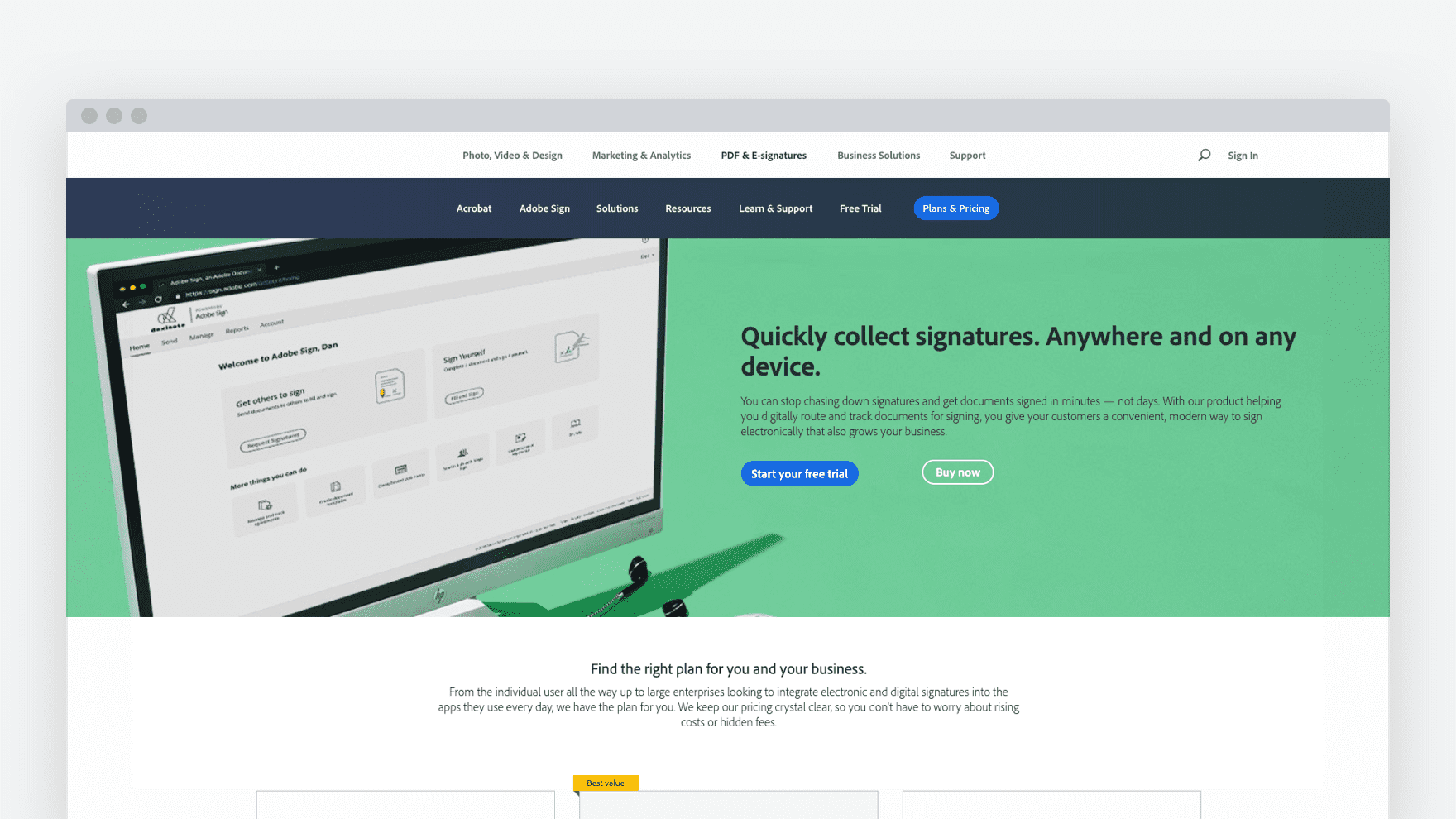
Cost: Three tiers: Individual ($9.99 per month), Small Business ($34.99 per month), Business ($39.99 per month). Custom pricing options for enterprise-level companies.
Support Options: Email, phone, ticket, chat.
Free Trial: Yes, 30 days.
Description:
Part of the Adobe Document Cloud Suite, Adobe Sign is a robust option that offers an interface similar to other Adobe products. If you’ve used Acrobat Reader, you’ll be able to pick up and use Adobe Sign.
As you’d expect, Adobe Sign takes advantage of the cloud to direct and store documents. No matter where you need to send documents or where they originate, they’ll be accessible from the cloud. This functionality is all but a given at this point in the e-signature market, however. It’s not a unique feature.
Adobe Sign is robust in that it can integrate with hundreds of other apps and platforms, including a long list of Windows-friendly products. Adobe Sign integrates seamlessly with Microsoft tools like Outlook, Word, and PowerPoint.
The biggest drawback to Adobe Sign is its cost in relation to similar options. If you need features beyond simple signature services and basic integration, you’ll bump into higher fees. This service generally charges extra for anything beyond the basics.
For example, if you want faster support, you’ll need to pay for Enterprise-level prices. Otherwise, your help request will sit in limbo until support staff get to it. If personalized service is essential to you, you’d likely be happier with a more readily available support team through one of Adobe Sign’s many competitors.
SEE ALSO: The 9 Top Adobe Sign Alternatives
RightSignature by Citrix
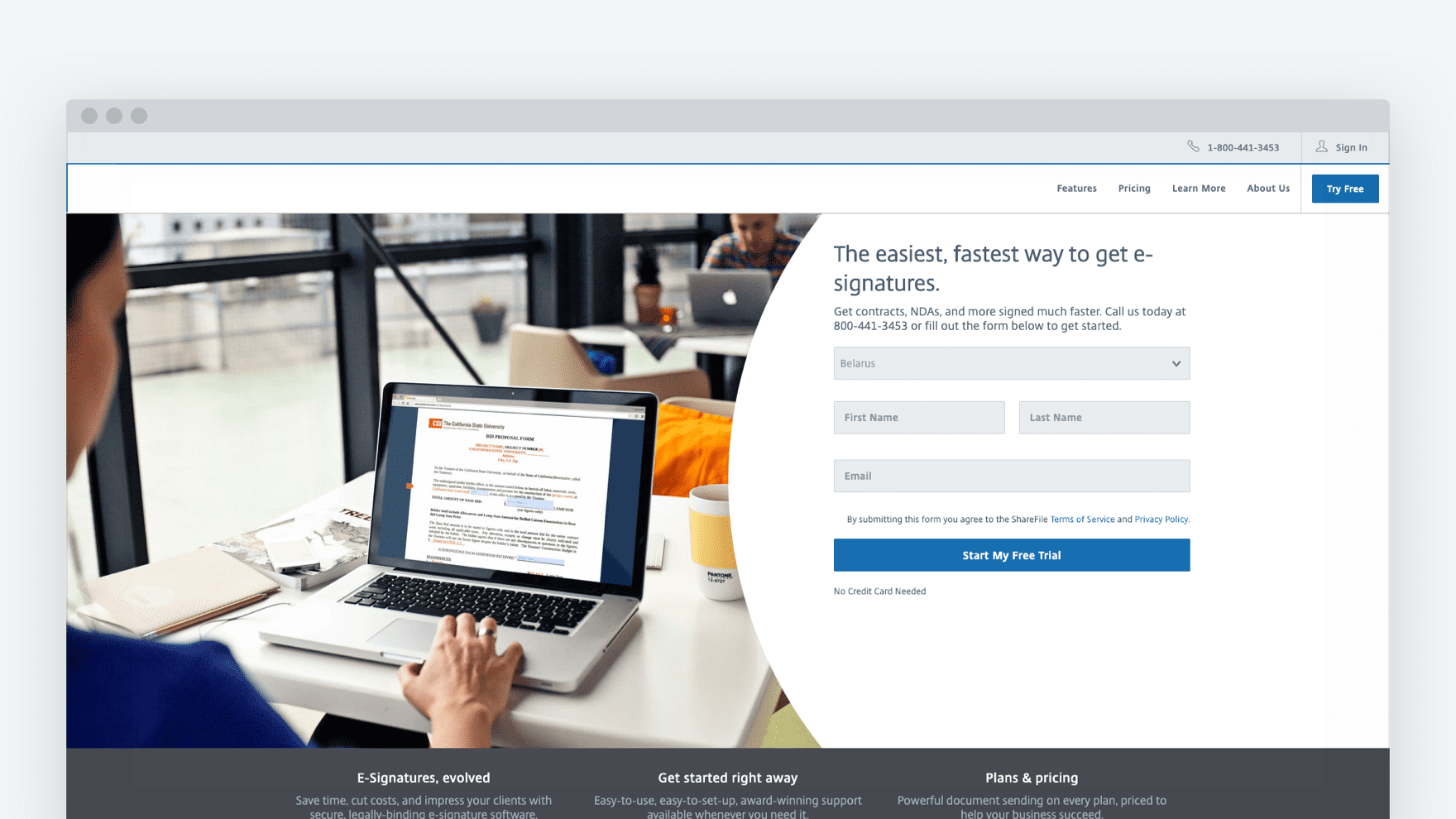
Cost: Three annually-billed tiers: Individual ($12 per month ), Advanced ($60 per month), and enterprise-level plans (starting at $99 per month). Month-to-month billing is an option for a higher rate.
Support Options: 24/7 chat support (Monday-Friday), email, ticket, phone, online knowledge base.
Free Trial: Yes, 14 days.
Description:
RightSignature by Citrix focuses on simplicity when it comes to e-signatures. This platform does not specialize in document creation, though it offers features that may be attractive to small business owners, like custom branding.
Signature-gathering couldn’t be much easier than it is with RightSignature. Upload a document, drag and drop to place signature fields, and send the document through email for digital signing. However, many reviewers note that this function does not work well on smartphones. This may be a deal-breaker for you if your client base relies on mobile-accessible tech.
Users also report that, if you notice a mistake last-minute, you’ll probably have to recreate the document. You won’t be able to edit a single section on its own.
SignEasy
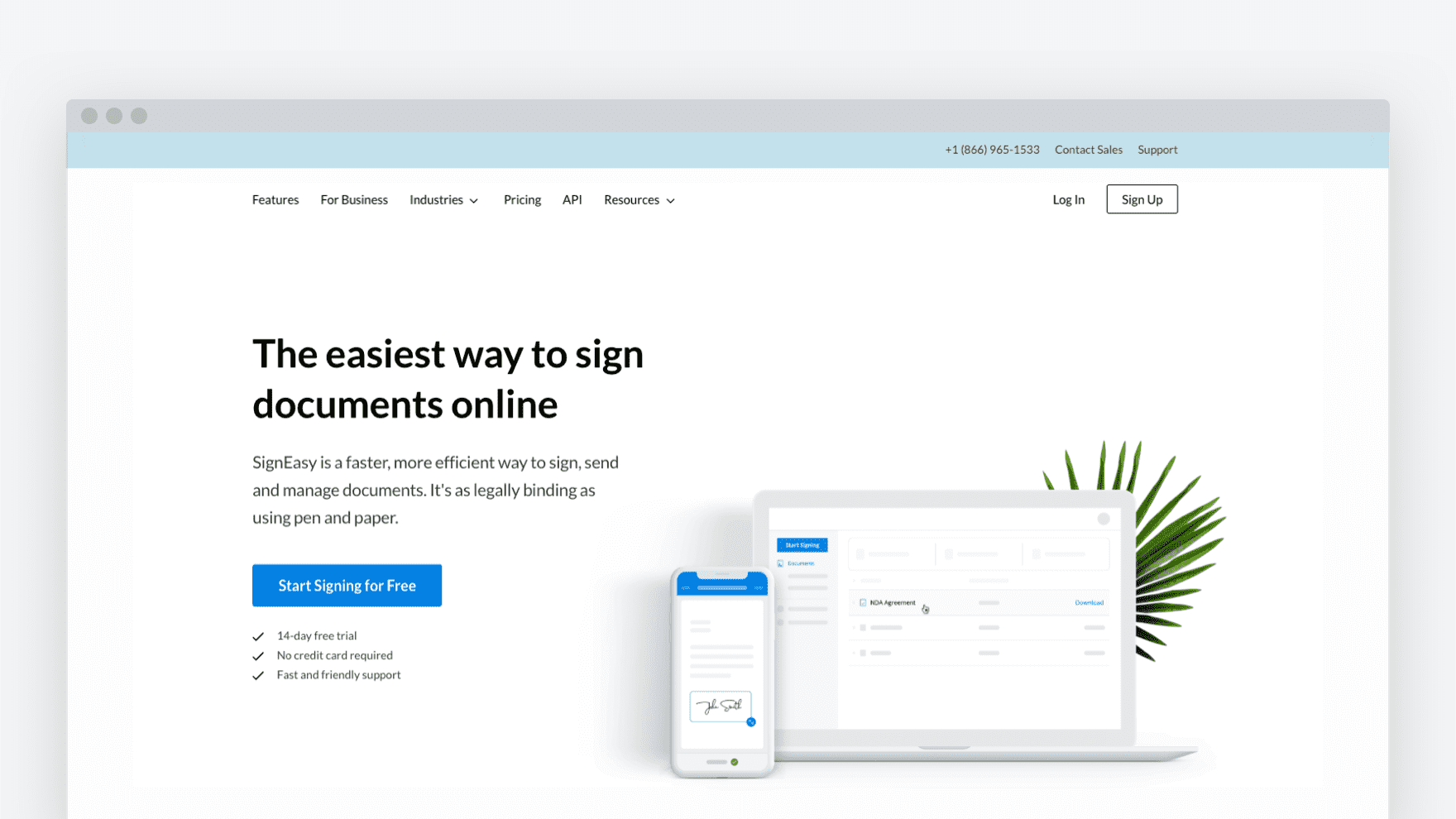
Cost: Three annually-billed individual plans: Standard ($15 per month), Plus ($20 per month, and Pro ($25 per month). Custom-priced enterprise plans are also available.
Annually-billed premium business plans start at $75 per month. You can pay for a whole year at a discounted rate.
Support Options: Email, chat.
Free Trial: Yes, 14 days.
Description:
SignEasy offers electronic signature services similar to the other options on this list. The platform also includes interesting features like offline e-signature capabilities and a digital audit trail.
SignEasy’s standard plan is relatively affordable, but with one significant limitation: You can’t email documents for signature. You’ll need to upgrade to the Plus plan for this essential feature.
The service is a bit skimpy with template usage, too. You can upload reusable templates, but only a few. Otherwise, you need to upgrade to the $60 per month Premium plan. Other services allow you to customize templates without these restrictions.
You can integrate several popular services like Dropbox and Google Drive, but SignEasy’s integration capabilities are severely limited when compared with other e-signature options.
SignNow
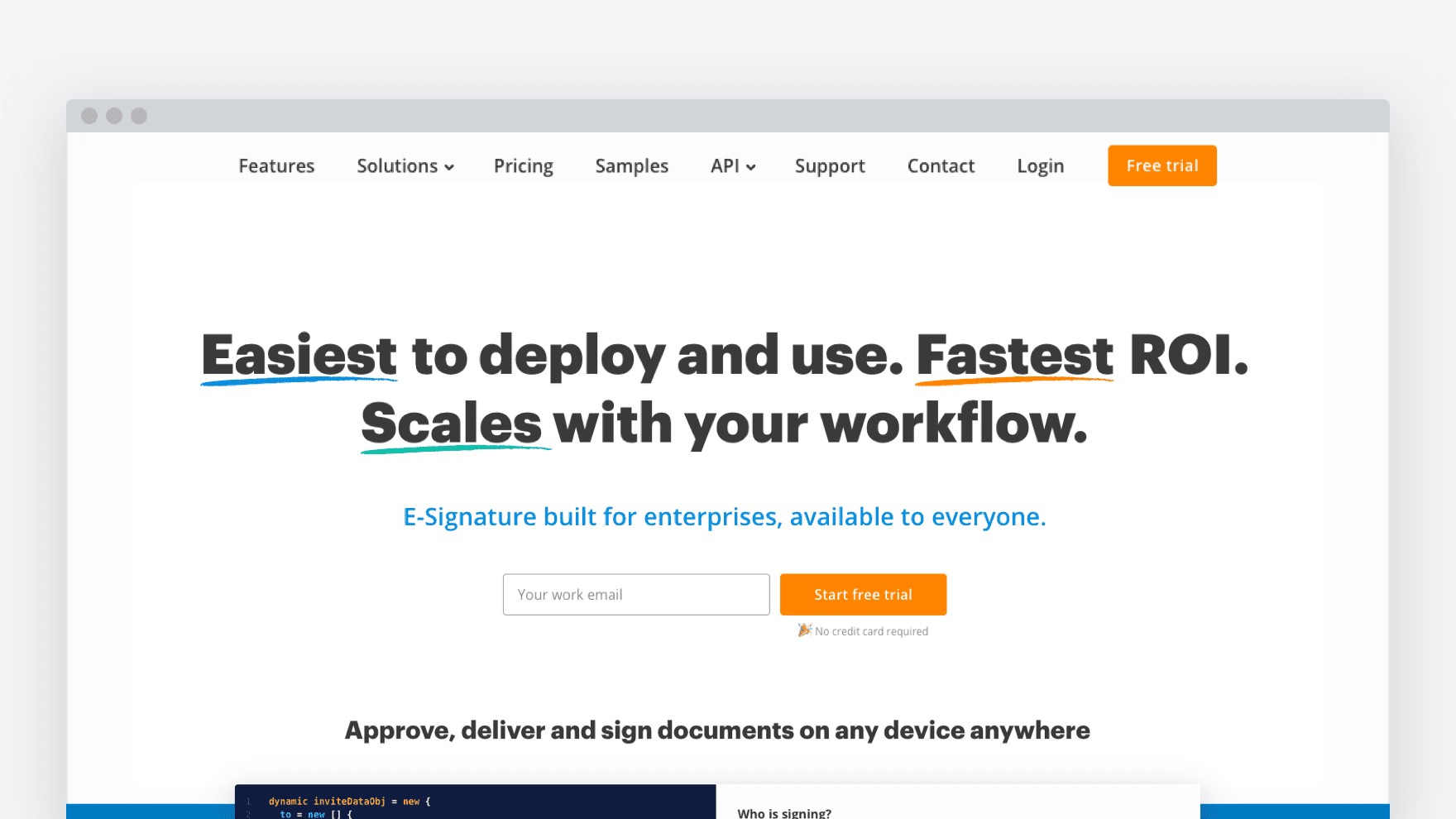
Cost: Four tiers of business plans: Business ($8 per month), Business Premium ($15 per month), Enterprise ($30 per month), and airSlate Business Cloud ($50 per month).
You’ll get a significant discount if you opt for annual billing.
Support Options: Email, phone, chat.
Free Trial: Yes, 7 days.
Description:
SignNow is business-oriented, though solo contract workers and freelancers can still find a few things to like.
The primary benefit of using SignNow for your electronic signature needs is pricing. If you opt for an annual plan, the service is just $8 per month for the single-user Business plan and $15 for Premium. These rates are significantly lower when compared to those of similar services.
SignNow’s discounted rates do come with a few trade-offs. While you’ll be able to have documents electronically signed, document creation is quite limited. Other services offer wide-ranging document creation features. That said, it’s relatively easy to integrate SignNow into most popular document management platforms.
OneSpan Sign
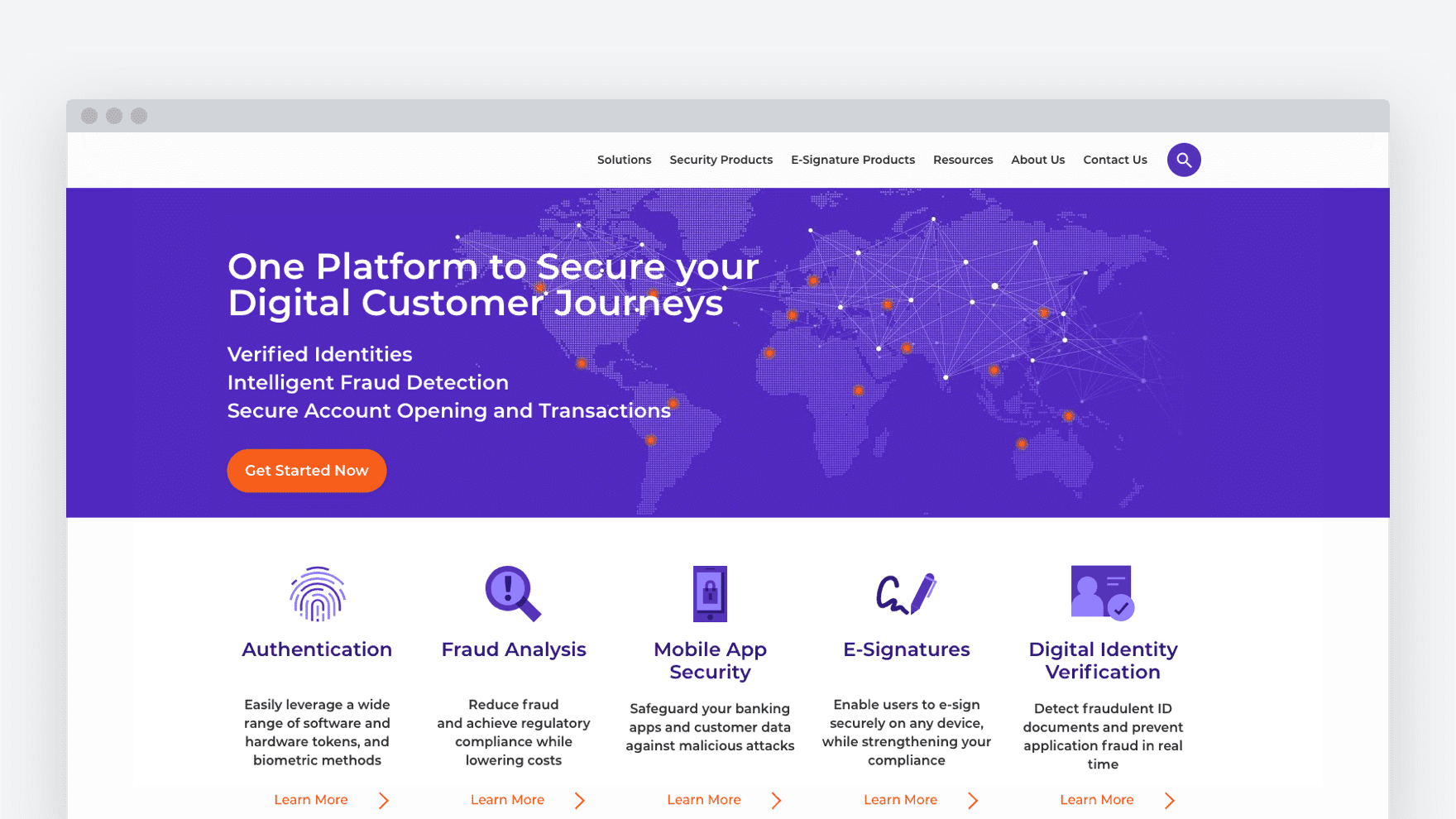
Cost: $20 per user. Annual billing is the only option.
Support Options: Email, phone.
Free Trial: No, though you can try a demo on the site.
Description:
OneSpan, previously known as eSignLive, is worth considering for basic e-signature functionality. While you can’t create workflows or customize documents, the e-sign process is straightforward and intuitive.
Larger enterprises that want to add an API and SDK solution will find OneSpan helpful in that regard. The $20 per-user pricing structure can take this option from fairly reasonable to quite expensive, however. Taking price into consideration, you may be better off with another service that offers SDK or API options.
HelloSign
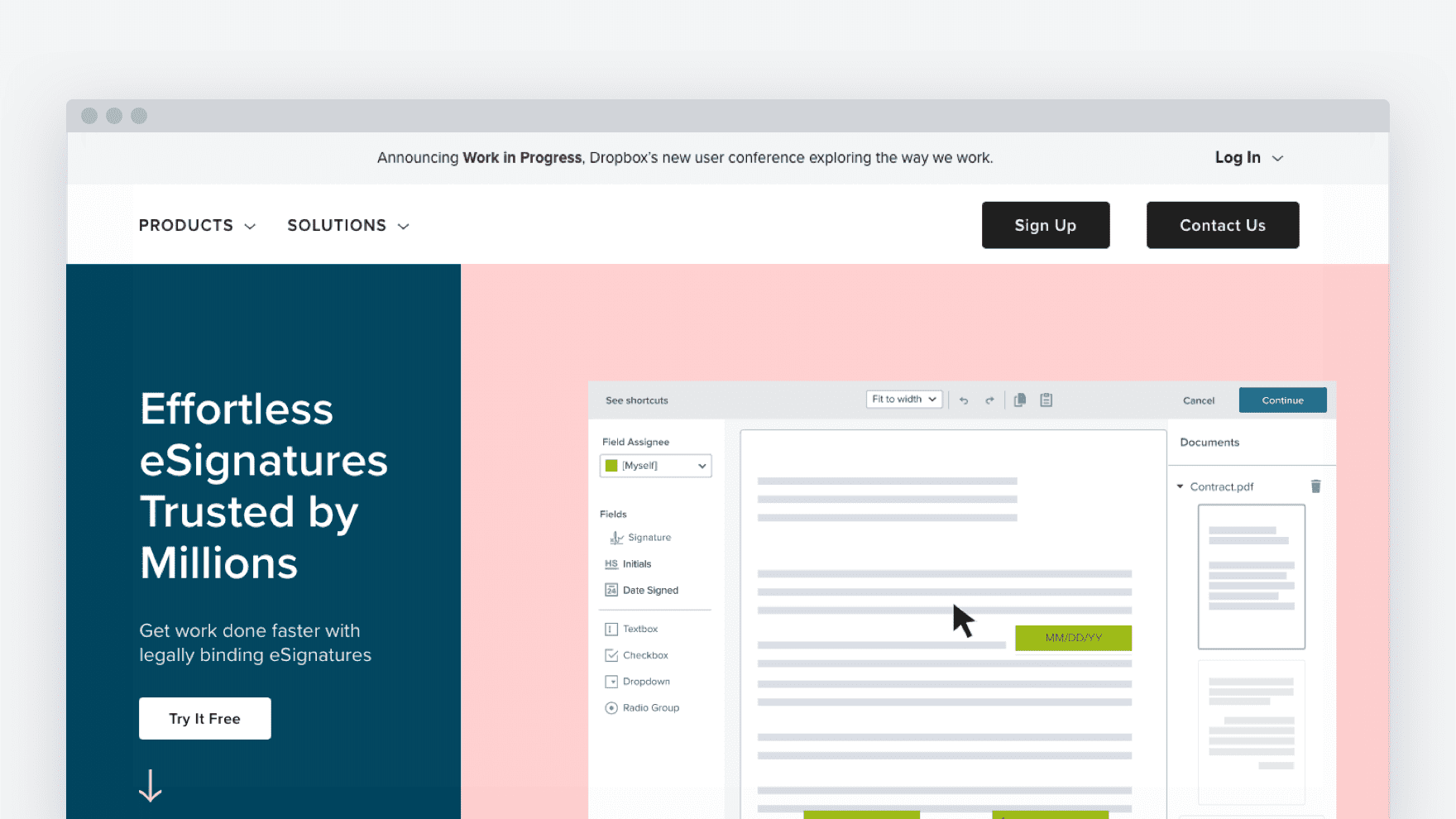
Cost: Three tiers: Free, Pro ($13 per month), Business ($40 per month). Custom pricing for enterprise-level plans.
Support Options: Chat, email, product knowledge base.
Free Trial: Yes: 30 days.
Description:
Dropbox entered the e-signature market when it acquired HelloSign in 2019 for $230 million — its largest purchase to date. Time will tell if the cloud storage giant was a good investment, but HelloSign is undoubtedly popular. The service boasts over 80,000 customers, including recognizable brands like Lyft, Samsung, and Twitter.
Not surprisingly, HelloSign integrates seamlessly with Dropbox. It also works well with Google and other major platforms. Its main selling points are ease-of-use and accessibility. Most computer and mobile users routinely use platforms that handle HelloSign integration well.
You can select a template from HelloSign’s extensive template library, but the service does not offer a document editor or document creation capabilities like other services. That said, you can connect HelloSign to Google Docs.
SEE ALSO: 8 top HelloSign alternatives: expert reviews and comparisons
PandaDoc
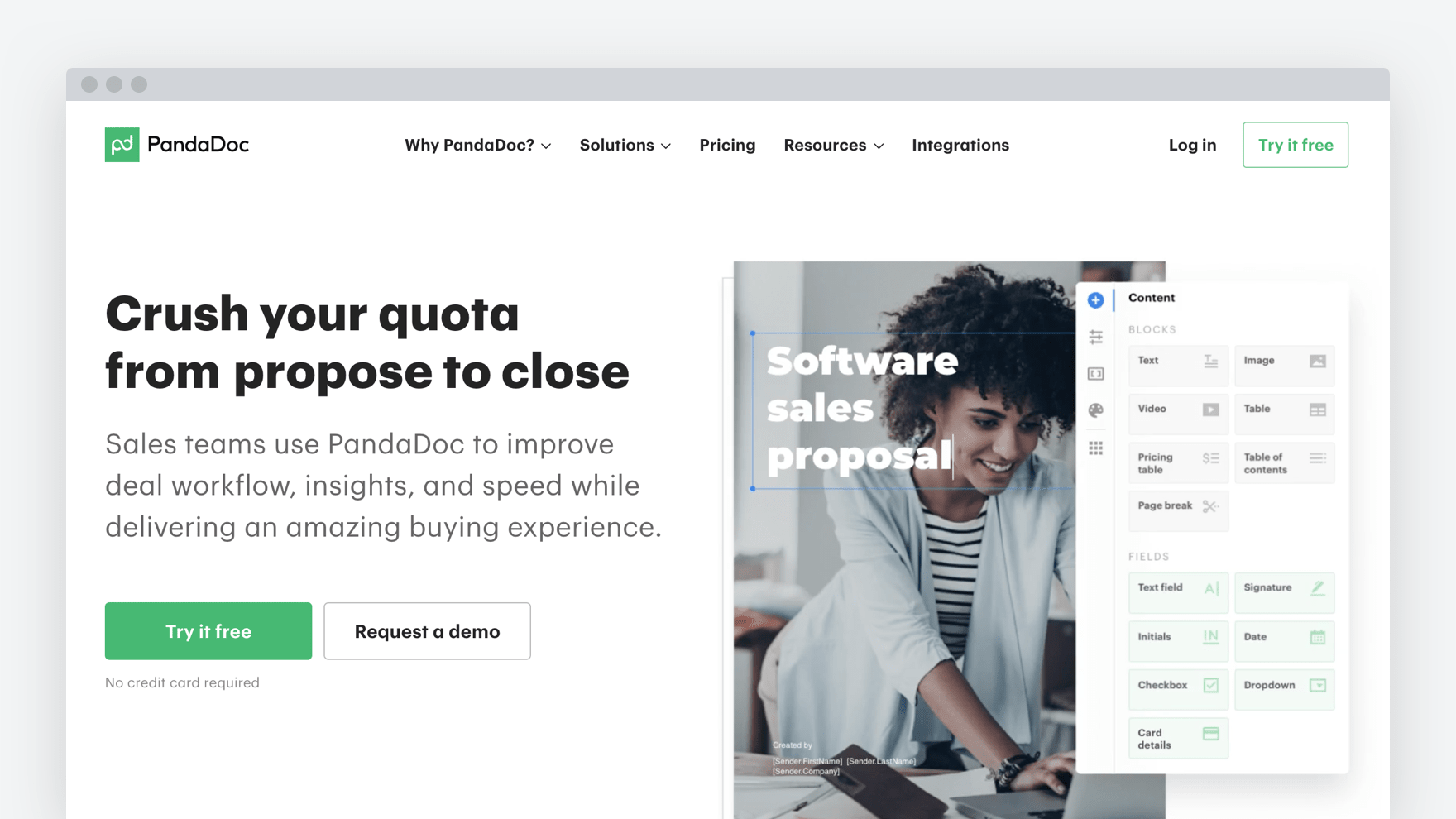
Cost: Three monthly-billed plans: Free, Essentials ($19 per month), Business ($49 per month). Custom pricing for enterprise-level plans. Discounted annual billing is also available.
Support Options: 24/7 live chat support, email support, product knowledge base.
Free Trial: Yes, 14 days.
Description:
Powerful, intuitive, and bamboo-friendly, PandaDoc is the only source you need to take control of document management. The company promises an affordable option that scales alongside your growing business.
E-signature options are easy to use and work well. You’ll also have full use of PandaDoc’s exclusive document editor, which allows you to create documents from scratch with the help of powerful, built-in tools. Alternatively, you can select one of PandaDoc’s 400 templates to get a jumpstart.
PandaDoc plays well with others. You can use both native and Zapier integrations to connect it to all your favorite services, from Google Drive and Dropbox to Salesforce, HubSpot, and other popular CRMs.
PandaDoc is unique in that you can access 24/7 live chat support. No need to worry if you run into a problem when you’re burning the candle at both ends to meet a deadline.
Legalesign
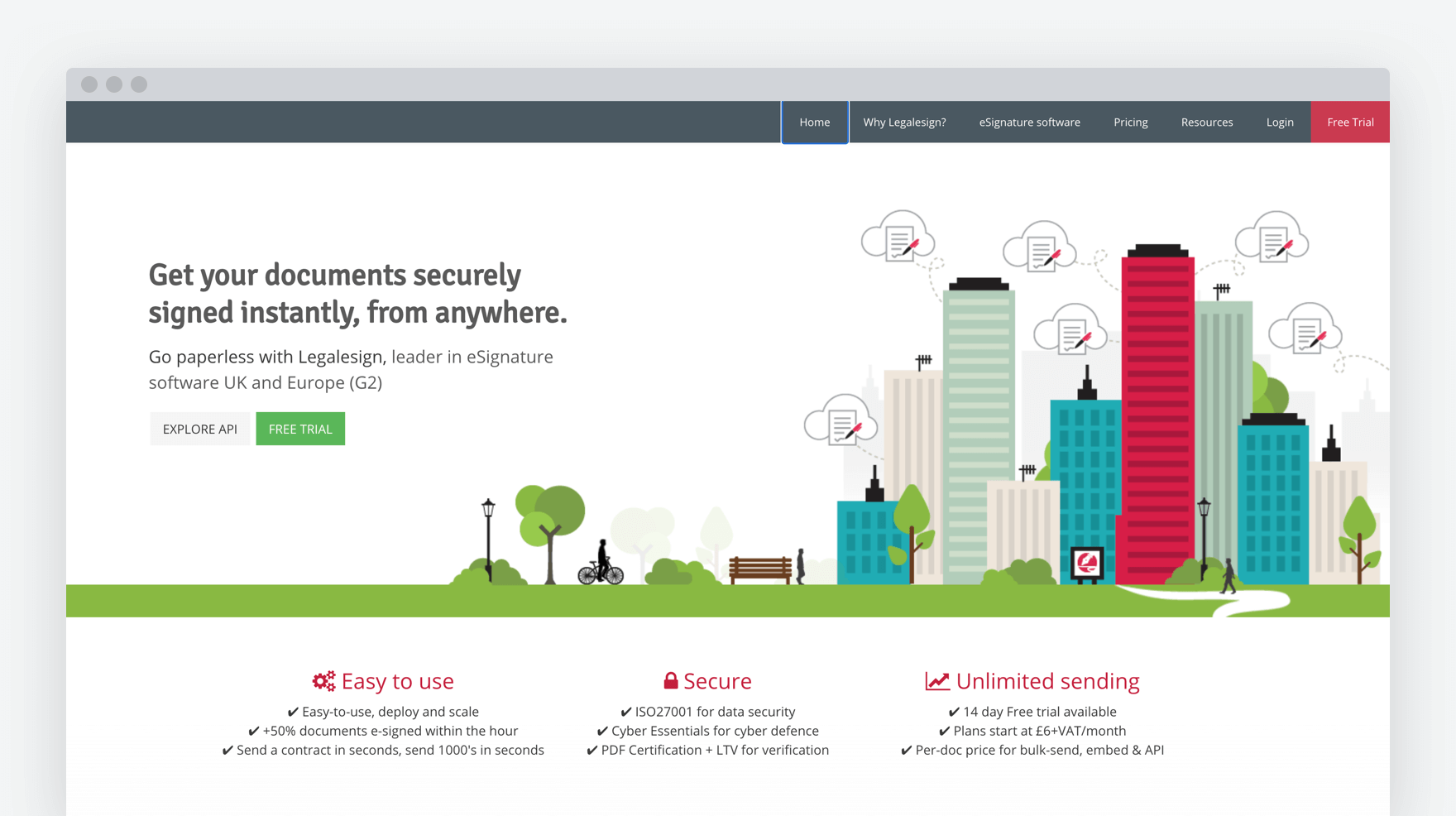
Cost: Five per-user plan options, billed on a monthly basis: Spring (£6+VAT per month per user), Rapids (£15+VAT per month), Surge (£35+VAT per month), Waterfall (£49+VAT per month), and Tide (Custom Enterprise Plans).
Support Options: Email, online support library.
Free Trial: Yes, 30 days.
Description:
Legalesign is a cloud-based digital signature solution based in the UK. Legalesign is popular among accountants, recruiters, insurers, marketers, and sales professionals.
One useful feature is real-time update capabilities. You can easily and quickly check document status at any time, so you’ll know when the signer opens, views, and signs documents. You can also send bulk documents and PDF files to multiple signers simultaneously.
Legalesign also has an audit trail feature. Integration is robust through Zapier. Importantly, Legalesign is optimized for mobile devices.
If you need to have documents e-signed in the UK and the EU, Legalesign is an especially strong pick. However, Legalesign has a customer base from the UK, US, EU, and Canada. You’ll want to check local regulations against the app’s capabilities.
SignRequest
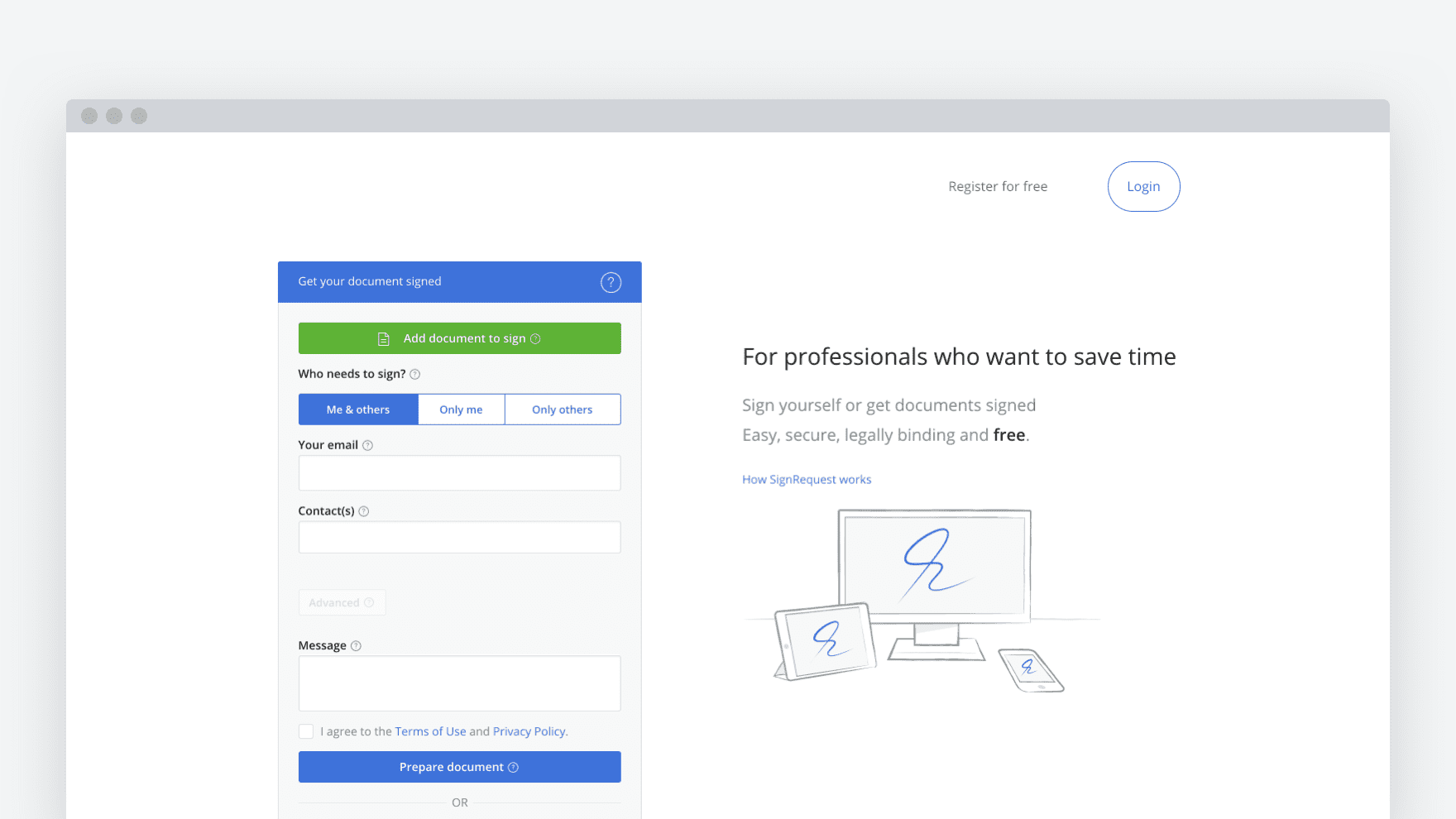
Cost: $7 per month for individual users, $4 per month for 5 to 150 users, billed annually. Monthly rates are available at an additional cost.
Support Options: Email, phone, virtual meetings.
Free Trial: Yes: 14 days.
Description:
SignRequest focuses on a simple, straightforward approach. You can upload a document for signature right from the company’s homepage. The service also allows for limited document customization with a simple drag-and-drop interface.
SignRequest takes the environmentally friendly nature of e-signing to the next level through a partnership with Eden Projects. Each time a new user pays for a SignRequest license, Eden Projects plants a tree.
The standout benefit for using SignRequest is its low cost. For less than $10 per month, an individual user can access everything they need to create legally-binding e-signatures. If you only need to send a few documents per month, you can use SignRequest’s free plan. The only catch is that SignRequest applies a branded watermark to the content.
SignRequest is an overall solid option for managing digital signatures and documents. Document editing and collaboration are lacking when compared to other services like PandaDoc. Still, if you just need to capture signatures without special tools or features, SignRequest is worth exploring.
Choosing a Digital Signature App for Windows
As a Windows user, you have plenty of options when it comes to choosing an e-signature service provider. Before signing up, especially for an annual plan, we suggest downloading a few demos or trials.
This will give you a more accurate impression of how your various options would work for you in real-life situations. Be sure to try each service on a smartphone and a web browser.
Disclaimer
Parties other than Quote Roller may provide products, services, recommendations, or views on Quote Roller’s site (“Third Party Materials”). Quote Roller is not responsible for examining or evaluating such Third Party Materials, and does not provide any warranties relating to the Third Party Materials. Links to such Third Party Materials are for your convenience and does not constitute an endorsement of such Third Party Materials.
Comments